USB Flash Drive Overheating? Here Are 3 Possible Causes
It can be a shock to reach for the custom flash drive you've been using and discover that it's warm or even hot to the touch! Before you reach for the fire extinguisher, though, take a deep breath. In most cases, it's nothing to worry about if a flash drive gets a little warm while you're using it.
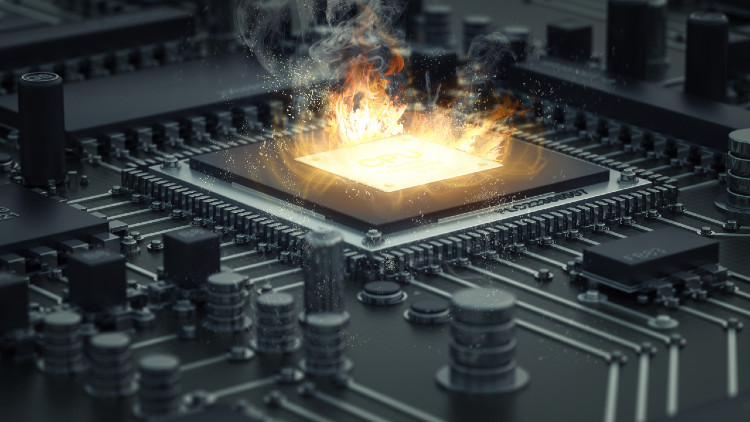
But what's going on inside when a USB flash drive heats up? And when should you actually be concerned about your USB flash drive overheating? Here's the lowdown on what could be happening when your USB flash drive overheats, and some tips on what to do if you're concerned.
1. Some USB drives get warmer than others when used heavily.
Today's solid-state USB flash drives generate a lot less heat during their operation than the old HDD external storage devices did. But even solid-state drives do still generate heat, and computers also generate heat that they transfer to flash drives.
Put these factors together and flash drives can get surprisingly hot during heavy use. A combination of the following helps determine which ones are the most prone to retaining heat:
- Material: Metal flash drives tend to get warmer while in use than other types of USB flash drives. This is simply because metal absorbs heat much more easily than materials like plastic or wood do.
- Size: Smaller flash drives often tend to get hotter because they concentrate more heat into a smaller surface area.
- Speed: USB drives with faster read and write speeds generate more heat. Thus, USB 3.0 flash drives sometimes get warmer during use than USB 2.0 drives.
These differences in heat generation are normal, and just because a flash drive generates a little more heat doesn't mean it's in any way unsafe to use. However, if heat is a big concern for your flash drives, talk to us to learn how to help mitigate it.
2. An internal component of the flash drive may have failed.
The internal components of flash drives are extremely reliable, but they're not foolproof and they do fail sometimes. A faulty component inside the USB flash drive could cause it to generate excess heat as it executes its functions.
Unfortunately, you may or may not be able to recover data from a flash drive that's gone bad, which is why it's so critically important to (say it with us!) always have multiple backups of important data. Repairing USB flash drives is rarely done, but buying bulk USB drives can help you always have a new one on deck when you need it.
Get Wholesale USB Drives With Your Logo!

3. The host device port is malfunctioning.
A problem with the port on the host device (such as a laptop or desktop computer) can also lead to a flash drive overheating. If the problem originates in the port, it's possible that the electrical connectors inside the port have gotten damaged, or they might simply be clogged with dirt and dust.
Think your device might have a damaged port? Taking it to a qualified professional is definitely the safest choice. A USB port that consistently overheats can point to all sorts of serious problems, including motherboard or power supply issues.
What to Do if Your USB Flash Drive Is Overheating
- Eject It: It's OK if a USB drive gets a little warm while you're using it heavily. But if it's getting hotter than you're comfortable with, eject the drive correctly and give it some time to cool down.
- Protect Your Hands: Rarely, if a USB drive is experiencing major problems, it might get hot enough to hurt your hands. If you're worried about potentially burning your fingers on the drive, grab a towel or washcloth, fold it in half at least once and pull the drive out of the computer.
- Test the Port: To test whether the problem is with your drive or your host device, remove the overheating drive from the USB port. Plug a different USB drive into the same USB port and observe whether it gets hot. This will help you discern whether it's the USB drive or the port that's the problem.
- Clean the Connectors: When a USB port or connector gets clogged with debris, the device has to work much harder to transfer data, generating more heat. Take a can of compressed air and give your USB ports and USB flash drive connector a good dusting.
Don't hesitate to reach out to the manufacturer of the drive and/or the device if you're experiencing overheating problems.
Scortching Savings on Custom Flash Drives Here!
At USB Memory Direct, we don't just have the best prices on custom USB drives. We're certified nerds who love to share our knowledge! For more info to help you troubleshoot flash drive problems, see Do Flash Drives Go Bad? or read up on topics like USB-A vs. USB-C to understand the future of USB technology.