
Do Flash Drives Go Bad?
Picture this: After plugging your USB flash drive into your computer, you notice a funky smell coming from it. You pull it out of the USB port, and aw, man -- it's covered in mold. Wish you'd checked the expiration date on that flash drive, right?
As you've probably figured out, what we just described isn't a real thing. (Or at least, we hope no one has ever experienced it!) But if the question is "do flash drives go bad?" the answer is actually yes, under some circumstances, they do -- and you should understand how it happens and how to prevent it.
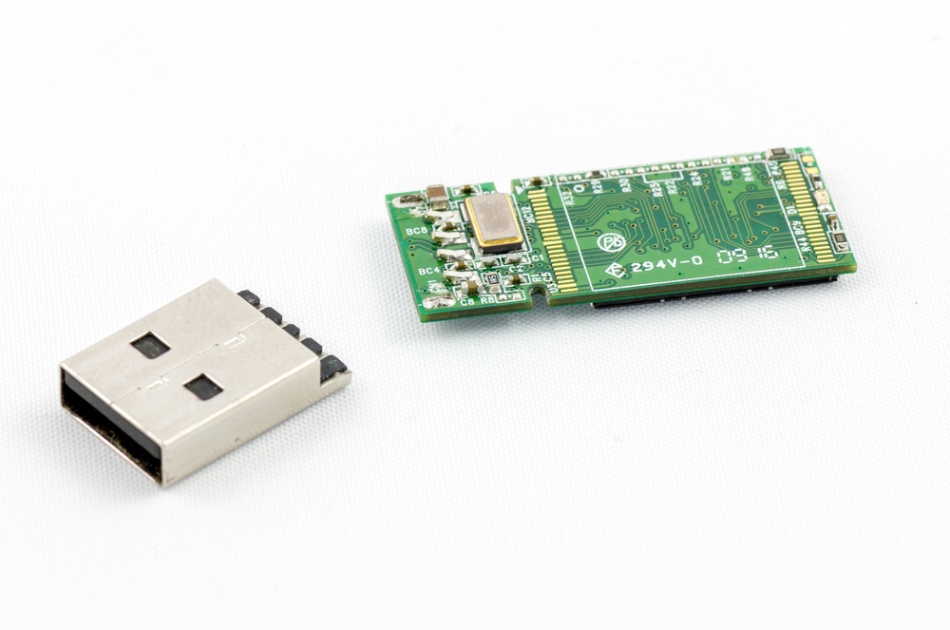
So... do Flash Drives Go Bad?
Lots of people will get through their whole career without ever having a USB fail on them. But, while they're generally pretty tough, flash drives can and do go lose their functionality under some conditions.
What problems can a malfunctioning flash drive cause? Losing or corrupting the data you've stored on it is the biggest issue. A severely damaged flash drive might become permanently non-functional, or it might need to be reformatted before you can use it again. If you've noticed files disappearing from your USB stick, or you're getting messages like "USB Not Recognized or Malfunctioned," you're probably dealing with a USB drive that's gone bad.
It's not impossible to recover files from a damaged USB flash drive. However, the process can be long and isn't much fun. If the drive is severely damaged, you might need to hire a data recovery professional.
Ways That a Flash Drive Can Go Bad
So what actually happens when a flash drive goes bad? It can happen in any of several ways:
- Write Cycles - Running out of write cycles on the internal memory chip is as close as a USB drive gets to truly "going bad." Each drive has a certain number of times that its contents can be modified, after which its memory may experience problems. (Note, however, that this number is typically in the hundreds of thousands.)
- Component Failure - A USB flash drive can also fall victim to wear and tear on its physical components. Drives that get used heavily tend to fail more quickly as their components accumulate wear over time.
- Water Damage - Like most electronic devices, USB flash drives aren't made to get wet. While a small splash of water usually isn't a death sentence for a flash drive, getting fully submerged, or getting wet while connected to a computer, puts your drive at greater risk.
- Failing to Eject Correctly - USB drives need to be ejected from a host device's port before you remove the connector from the port. Fail to do so, and you might damage the device's memory.
USB Cards: A smarter way to promote your business!

Keeping Your Flash Drive in Great Condition
1. Always close all files and eject your drive before removing it from the USB port.
One of the fastest ways to mess up your flash drive (and possibly your host device, too) is to yank your flash drive out of the USB port while the host device is still accessing files. Always use your computer's Eject function to break the computer's connection with the flash drive before you remove it from the USB port -- and especially don't forget to close any files you may have accessed on the device.
2. Handle a Flash Drive Gently
Try not to drop your flash drive, step on it, or pull it roughly out of the USB port. Keep it in a safe place where it won't experience heavy impacts. Basically, follow the common-sense rules you would observe with any electronic device that you want to preserve in good condition.
3. Avoid exposing your flash drive to water or extreme temperatures
Another basic rule is to keep your flash drive away from water and extreme temperatures as much as possible. Try not to leave it in your car where it will get sweltering hot or freezing cold, and if your flash drive does get wet, put it in a bowl of dry rice or some silica gel packets for 24 hours to help it dry out before you use it again.
4. Keep the USB connector covered when you can
Almost all USB flash drives come with a cap or cover to prevent debris or water from getting into them. Your flash drive should have one of these, make sure to use it before you store the drive.
5. Do not keep your flash drive permanently plugged in or edit files on it directly
You'll wear out your flash drive's write cycles faster by keeping it constantly plugged in and/or editing files directly while they're on the drive. If you need to edit files that are on the drive, transfer them to your device first and edit them there and then save them on the drive again when you're done.

In environments like offices, in which it's important to always have a flash drive on hand if needed, bulk flash drives can be an essential part of the office supply order. Keeping flash drives in stock will ensure that everyone always has plenty of memory to backups their most important documents. Plus, with so many options for custom USB flash drives available from USB Memory Direct, it's easy to get great flash drives that fit your branding strategies as well as meeting your technical needs.