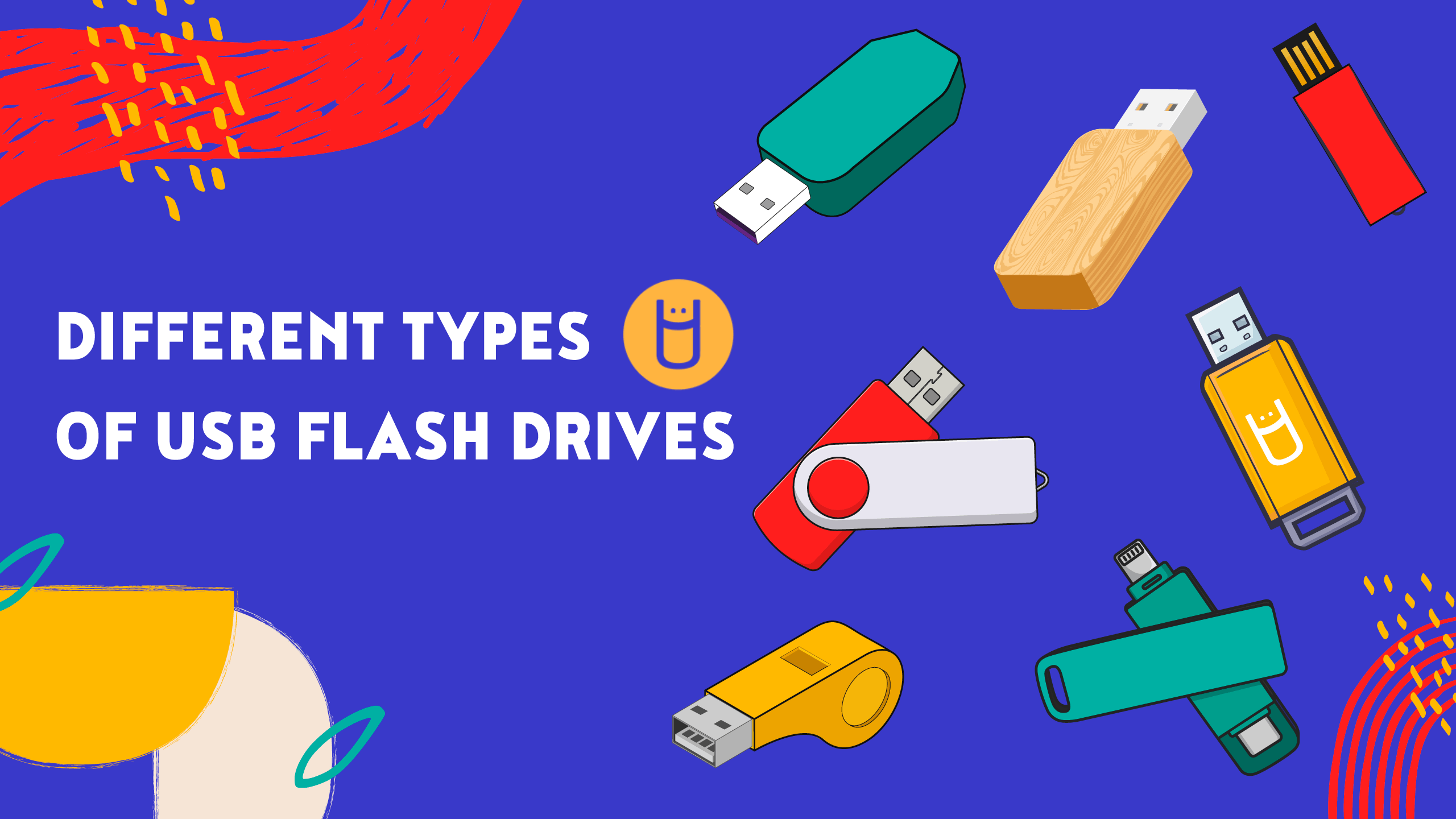
Different Types Of USB Flash Drives
What Is A USB?
A Universal Serial Bus (USB) is an interface that allows one device to communicate with other devices through peripherals. The USB was designed to standardize the connection to computers. There's a good chance you use USBs on a daily basis. USBs are used on products such as phone chargers, keyboards, cameras, power banks, printers, flash drives, and more. USBs can be easily categorized by their connector type.
USB Connectors
USB connectors are the parts you plug into a device. If you've ever gone to charge a device but the connector wouldn't fit, it's because you were likely using the wrong connector. There are a lot of USB connector types, so it's important to understand how each one functions. In this article, we will cover the USB Flash Drive connector types specifically.
Types of USB Flash Drives
USB Flash Drives have a lot of names. They are also called thumb drives and memory sticks. The name usually depends on the region you live in. USB flash drives are portable devices that allow you to store and transfer files. They typically have a long lifespan and are reliable tech tools. Flash drives are made up of many parts, including memory chips, controller chips, and connectors. We will be focusing on the connectors of the flash drives in this article. Each type is made to fit different ports across different devices.
USB Type-A Flash Drives
USB-A flash drives are the most common type of USB. They have a rectangular shape and two small squares on each side of the connector. This is the flash drive most people insert incorrectly on their first attempt. Normally, these drives are used for data storage.
These drives have at least four contacts which is how they transfer information. Normally, the newer the version of the drive is, the better it will perform in transferring the data. Type-A drives have different storage capacities. Some can be as low as 2GB or as large as 256 GB. These specific drives are compatible with a lot of devices. If your electronic has a rectangular port slightly bigger than 1cm, then odds are it can use a USB-A. They are a durable and secure choice for storing important files.
USB Type-C Flash Drives
Another type of flash drive connector is the USB-C. This newer type is becoming a popular choice for USB flash drives. USB Type C drives are smaller and have a different connector shape. When comparing a USB-A and USB-C, there is one key difference, and that is the transfer speed. If you are looking to transfer large files and care about the speed, then these types of USB flash drives will perform better.
USB-C flash drives can be used with different devices, but because it's a newer technology, some older devices may not be compatible with them. However, a lot of the newer devices offer both type-A and type-C ports. Type-C looks very similar to a micro USB but the main difference is its oval shape.
Lightning Flash Drives
The lightning ports were made specifically for Apple users. Due to some restrictions, they ended up switching back to a type-c connector port. There are still a lot of users who use lightning connectors to charge their devices. Our lightning flash drives feature a lightning connector on one end and a USB-A or USB-C connector on the other. This allows you to transfer files from your phone to other devices. Due to Apple having to change their ports, there is no certainty how long the lightning flash drives will be around.
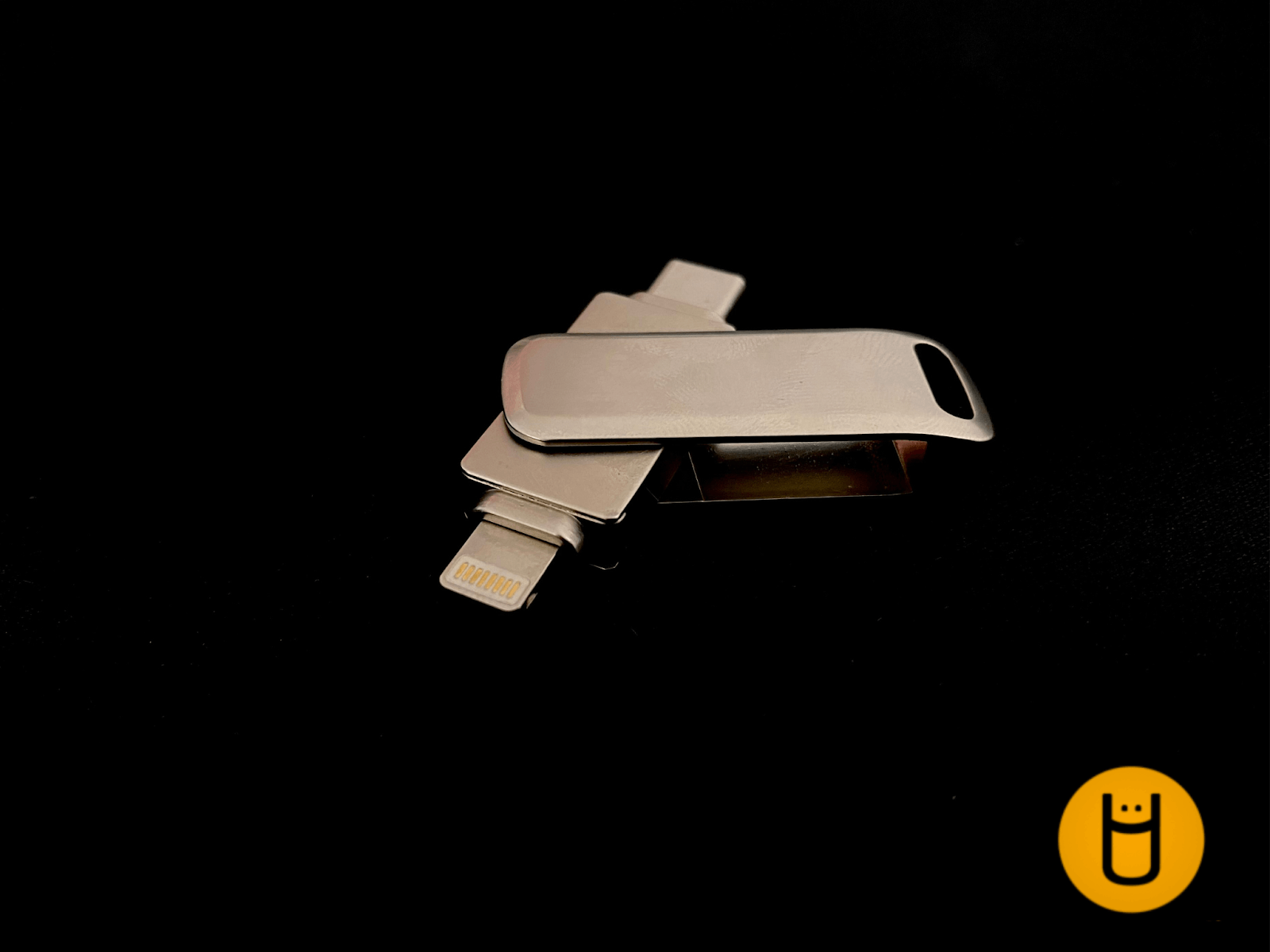
Micro USB Flash Drives
Micro USB flash drives are designed to fit into the smaller ports that are found on smartphones, tablets, and some other devices. While newer devices have shifted to USB-C, micro USB flash drives remain relevant for devices with micro USB ports. Micro flash drives support USB on the go (OTG) which allows smartphones and tablets to function as a host for flash drives.
Which Type Should You Consider
There are many things to consider when choosing a flash drive. First, it's important to choose one that will work for you or your clients. Flash drives make a great promotional tool and are used by industries of all sorts. Many businesses use Custom USB flash drives to promote their brand. You can add a logo or text on them or get custom-shaped drives that allow you to make one in any shape. Our motto at USB Memory Direct is, if you can imagine it, we can create it.
Another thing to consider is how these drives will be used. If they are going to be used to store files, then USB-A is a good option. If you're looking to transfer larger files, then a USB-C is ideal. You can get dual drives with both connectors, making them compatible with more devices but they are pricier.

USB flash drives are versatile tools for storing and transferring files. Before purchasing them, ensure you are getting the right type of connector that is compatible with your device.