
What's Inside: USB Flash Drive Components
For a lot of people, USB flash drives and their components might as well be magic. You plug a flash drive in, it helps you transfer your data, you forget about it until you need it again -- that's all you really need, after all.
But maybe you were one of those kids who pulled apart the remote control to see what's inside. You might always have wondered about what the key USB flash drive components are and how they work.
That's why we're here today to talk about the inner workings of a USB flash drive, in language anybody can understand. Follow along as we talk about what's really going on inside these magic drives.
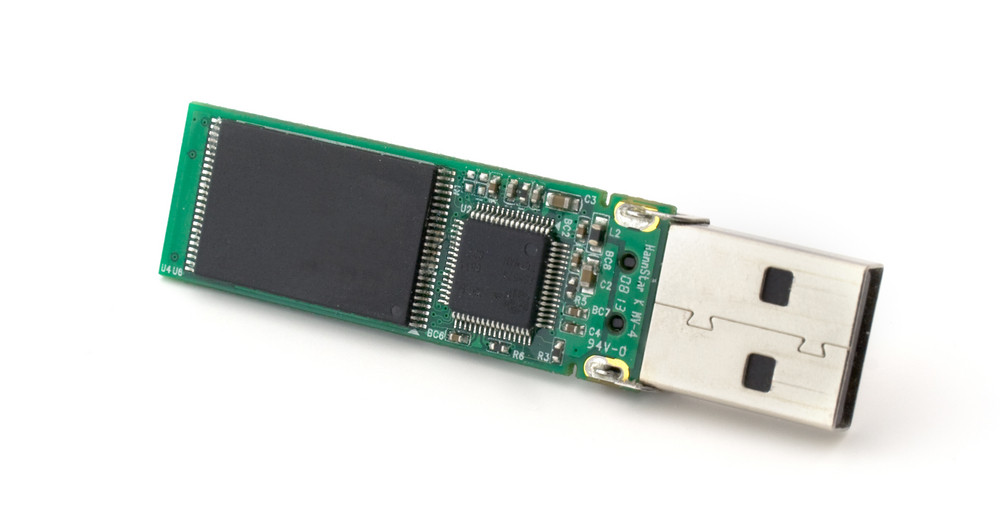
The Five Most Important USB Flash Drive Components
Every USB flash drive has five key components that are essential for its function. Here they are:
- Outer Cover
- Connector Plug
- NAND Flash Memory Chip
- Mass Storage Controller Chip
- Crystal Oscillator
Let's go through these USB drive components one by one. We'll look at how each one works, as well as how they work together to store and protect your data.
1. Outer Cover
The outer cover is one of the two parts of a USB flash drive that the average person sees. It's typically made from metal or plastic, although other materials like wooden flash drives aren't unheard of. As long as the cover does its job of protecting the internal components, it can look like almost anything, which is why our custom USB drive offerings are so popular.
2. Connector Plug
The other USB flash drive component that you're probably familiar with is the connector plug. This is the metal part that plugs into your device, and the one you probably insert upside down the first time you try to plug it in. For many years, almost all USB drives have used a standard USB-A connector, but they're increasingly moving to the sleeker and faster USB-C connector.
3. NAND Flash Memory Chip
Every USB flash drive has a NAND flash memory chip that it uses to store data. When you load documents, photos, videos, applications, or anything else onto a flash drive, the drive stores it on the flash memory chip. NAND flash memory is the standard today because it's much more durable than older optical media, and it's now also extremely inexpensive.
Shop Custom Flash Drives Branded With Your Logo!

4. Mass Storage Controller Chip
Your USB drive needs an intermediary to help it communicate with the device that it's plugged into, and that's where the mass storage controller chip comes in. This chip acts as the go-between, allowing the host device user to access and change the files stored on the USB drive.
5. Crystal Oscillator
Finally, we have the crystal oscillator, which functions as a tiny clock inside your USB drive. It regulates the timing of all the other electronic components and helps them work together by providing steady timekeeping.
All the Juicy Extras
There are several more components that you might find on some USB flash drives. These optional components are mostly pretty simple, but they serve important roles:
- Connector Cover: Most flash drives include some way to shield the connector from getting dirt or water inside it. This might be a plastic cap, or the drive might swivel around to hide its connector under a metal protector.
- LED Light: A flashing colored LED light lets you know when the drive is in use.
- Attachment Point: This is typically a hole, loop or ring molded into or attached to the case. Lots of people carry their USB drives with them everywhere, and the attachment point makes it easy to do that by providing a space to clip your key ring.
- Extra Space: Unoccupied space on the drive's circuit board allows you to add additional memory if you want.
- Write Protect Switch: This tiny switch lets you prevent the host device from making changes to the data on your USB drive. It's an easy way to protect your data when you're not sure about the security of the computer you're using it on.

The Fast & Easy Way to Buy Wholesale Flash Drives!
And ... that's all, folks! Isn't it kind of incredible how the simple and reliable tech inside a flash drive has helped it become a crucial part of how we work and communicate?
We sure think so. In fact, we think flash drives are so cool and useful that we offer dozens of types of wholesale flash drives, as well as custom flash drives created exactly how you need them. Explore all of our 50+ USB styles now.