
USB-C vs. Lightning: Understanding the Differences
Apple and Android fans debate over which line of devices has the superior charging method. Even though each format is unique, are there truly enough differences to dispute? This breakdown of both popular standards will arm you with the knowledge to make an informed decision on the matter.
What Is USB-C?
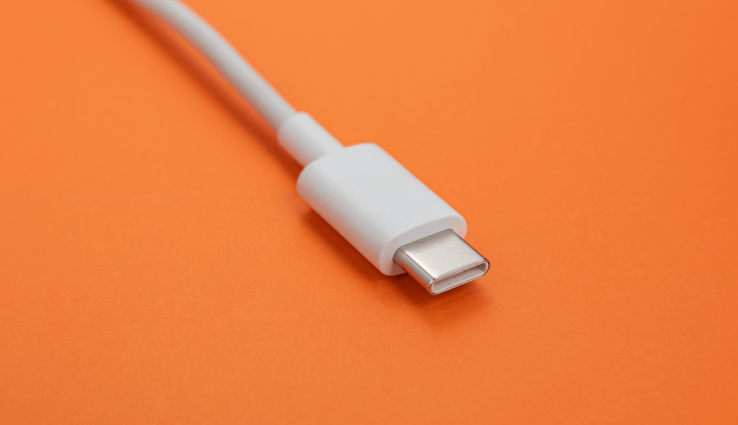
USB-C, or Universal Serial Bus type-C, is a connection format that has become the industry standard among most electronic devices that require charging. The format is notable for being the connector of choice for Android phones across the board. In addition to charging cables, you can purchase USB-C drives for storing and transferring data efficiently. To identify a USB-C connector, simply look for the rectangular end piece.
Browse Our Collection of USB-C Drives Here
What Is Lightning?
Lightning is a connection format that is proprietary to Apple devices. If you purchase an iPhone, Mac, Apple TV, or any other device from this giant manufacturer, it will be compatible with Lightning cords and chargers. The easiest way to identify a Lightning charger is to look for the eight-pin connector located near the end piece.
USB-C vs. Lightning: The Key Differences
The main difference between the USB-C and lightning formats is the list of devices each supports. Lightning cables are only meant to work with Apple devices, whereas USB-C connectors have a universal utility. You can charge your Android phone, video game controllers, laptops, tablets, and more with a single USB-C cord. It is worth noting that you can purchase converters that make Lightning connections compatible with USB-C and vice versa. There are also dual type-c and lightning USB flash drives that can connect to either port.

The other main difference lies in charging and data transfer speeds. When it comes to data, Lightning cords manage a transfer rate of 480 Mbps, which falls in line with the USB 2.0 standard. USB-C cords transfer data at a rate of 640 Mbps, which meets the USB 3.0 standard. As for charging, Lightning cables support 20W of output. That is enough to provide half a charge to an iPhone in as little as 30 minutes. USB-C connections support up to 240W of output, depending on the fast-charging threshold of the device in question. USB-C will regulate the amount of power to match the connected devices.
Finally, it is worth considering the progression of USB technology over the years. Lightning does not have a direct line of family formats like USB-C does. Before type-C connections became standard, USB type-A devices were the norm. When it comes to USB-C vs. USB-A, the type-C connections are way faster. However, USB-A cords are more cost-effective and may be needed for your older devices.
USB-C vs. Lightning: The Surprising Similarities
At the end of the day, both formats offer a reasonable way to charge your devices. Connector technology has improved greatly since the initial wave of electronics. A notable similarity is how small each connection type is. Both USB-C and Lightning charging ports are just over a quarter-inch tall. The protective covering on USB-C makes the exact dimensions slightly different, but users don't need to stress over which cord is more cumbersome. As for charging speeds, don't let the wattage fool you. Apple devices are optimized to provide similar fill-up times to those of a majority of USB-C-compatible tech.

You Can't Go Wrong Either Way
Although the internet loves a great debate over rival products, the truth is that both charging formats get the job done for billions of people worldwide. USB-C and lightning each have strengths and weaknesses to consider. Ultimately, the right choice for you comes down to pure preference. Your Lightning cords will suffice if you already have a collection of Apple tech. If you prefer the universal nature of USB-C, then there are plenty of ways to keep your devices juiced up. There is not much reason to defect from one brand to another. Go with what feels comfortable, and your life will be much easier.
USB Type-C From UMD
We have an entire line of Type C flash drives that were designed to be compact and user-friendly to maximize the chances your customers use and keep your promotional products rather than leaving them in a desk drawer. Check them out!