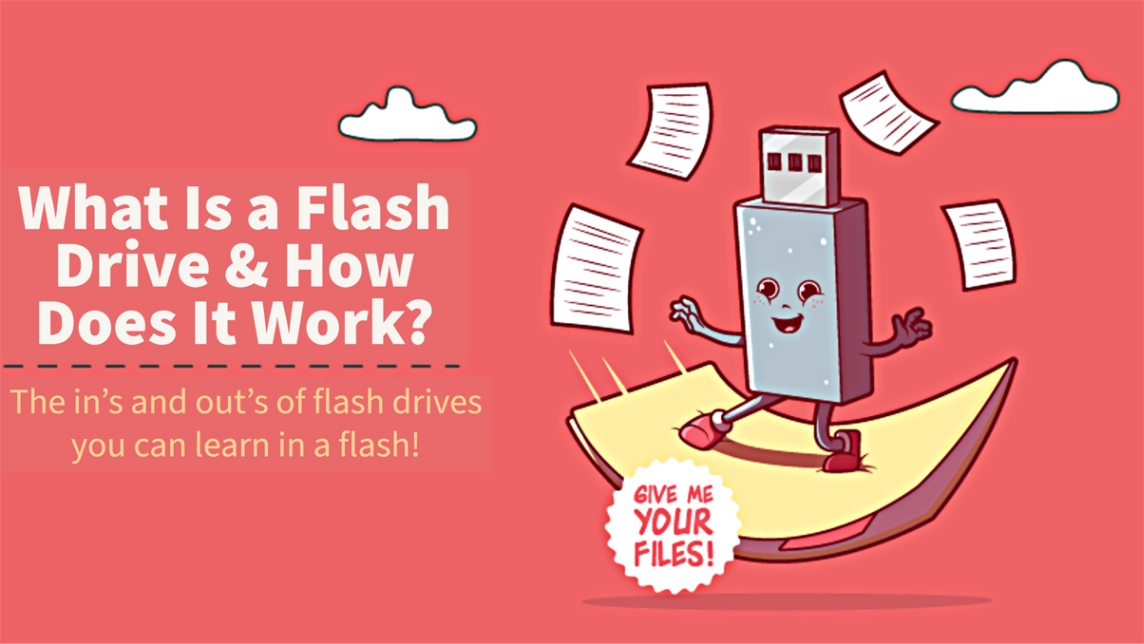
What Are Flash Drives and How Do They Work?

Although flash drives are made in numerous formats, one of the most common types is the USB flash drive. They are highly convenient portable computer data storage devices, typically no larger than a thumb. Their ability to save large quantities of data locally makes them perfect for numerous applications - from local storage to backups.
Although USB drives are ubiquitous today, the underlying technologies are noticeably different from those found in typical computer hard drives. Understanding what a flash drive is and how it works may help protect and store important data so you always have it at your fingertips.
Why Are They Called Flash Drives?
Flash drives borrow their name from the computer memory technology they employ: flash memory.
In the past, flash drives were primarily available as proprietary memory cards, such as those used by cameras and older video game consoles.
Today, flash memory is found in commonly available standardized formats compatible with devices featuring the correct ports. These include USB thumb drives and USB-C memory sticks.
Other standard devices employing flash memory include the internal storage on most smartphones and tablets, solid-state drives (SSDs), GPS devices and embedded computers in medical and military equipment.

How Does Flash Memory Work?
Flash memory is a specific type of computer memory belonging to a category called non-volatile memory (NVM). Non-volatile memory exists in contrast to volatile memory (e.g., random access memory or RAM). Volatile memory loses all data it holds when you lose power, whereas non-volatile memory retains all data written to it even after removing power.
Flash memory uses at least one flash chip fitted with an array of flash memory cells. Instead of relying on electromechanical principles to read and write data, like with a hard disk drive or HDD, flash memory uses purely electrical methods like read-only memory or ROM.
All computer data boils down to strings of 1s (on) and 0s (off). A bit is a single 0 or 1, and a byte is 8 bits. Therefore, 32 gigabytes (32 GB) of data is approximately 256 billion bits. Essentially, flash memory stores bits into its cells by opening or closing arrays of microscopic electronic gates. A gate can store 1 bit (open is 1, closed is 0).
When reading a flash drive, electric current attempts to pass through every gate, interpreting open gates as 1s and closed gates as 0s and translating the result into computer data. When writing data to a flash drive, signals pass through the relevant gates to change their state accordingly.
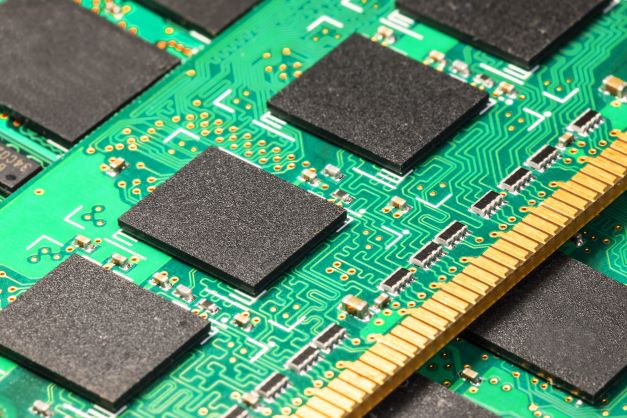
Types of Flash Memory
There are two types of flash memory: NOR flash and NAND flash, named after the types of logic gates, basic building blocks in electronic circuits they employ. Although the differences between the two are mainly technical, their advantages and drawbacks are:
- NOR flash memory typically has higher read speed and better data reading and editing precision (can read data down to the individual byte), making it better suited for code execution. NOR flash memory is more expensive to produce and is consequently rarer. Common applications include systems-on-a-chip (SoC).
- NAND flash memory is the most common. It is less expensive to produce, has a lower read speed and has less precise data reading precision (reads in blocks rather than individual bytes). However, its relatively low cost makes it ideal for long-term data storage, such as bulk flash drives.
Pros and Cons of Flash Drives
Although flash drives employ advanced technology to make high-density data storage possible, they aren't perfect.
Pros of Flash Drives
- Unit cost: Flash drives are relatively inexpensive to produce. Today, the average price of a quality 64 GB USB flash drive ranges between $10 and $15.
- Customization: Impersonal thumbsticks are no longer the only option for USB drives. Flash drives are available in numerous original shapes and sizes, and they are easy to customize. Ordering your own branded flash drives has never been easier.
- Portability: A typical flash drive is about the same length and height as a thumb and weighs about 1 oz., regardless of its capacity, making it easy to store and transport large quantities of data.
Cons of Flash Drives
- Lifespan: Flash memory cells have a limited lifespan, after which they lose read/write speed and eventually fail, increasing the chance of data corruption. Depending on the manufacturing quality, a flash drive will last between 10,000 and 100,000 write/erase cycles. In other words, if you frequently write and remove data from a USB drive, it will wear out faster.
- Loss risk: Flash drives are small physical objects that can be easily lost, so be careful not to misplace your flash drives because you risk losing access to all the data they hold.
Get Reliable Custom USB Flash Drives at USB Memory Direct
At USB Memory Direct, we aim to offer the most comprehensive selection of customizable USB flash drives for your storage needs.
Browse our extensive selection of custom USB drive models and choose personalized colors and branding features. Our products are available in USB 2.0 and USB 3.0, ranging from 64 MB to 128 GB.