
How To Store Digital Photos: 5 Safest Ways
With the rise of the smartphone, we are increasingly turning to our devices to store personal information, sensitive data, and private photos. The manufacturers of these devices and operating systems go to great lengths to ensure security is a top priority. However, there are still many ways that our data can be compromised.

With the ever-growing use of technology in our lives, it's more important than ever to be aware of security risks and take precautions to protect our data. Studies show that by 2023, it is predicted that hackers will steal 33 billion online records.
While there are many ways to store and back up your photos, from physical storage devices to cloud storage, the five methods below are considered the safest and most secure options. USB Memory Direct offers a range of storage solutions, including personalized flash drives for photographers.
Explore Personalized Flash Drives for Photographers
1. Use a Cloud Service
Cloud storage is a great way to store your photos online and access them anywhere. Most cloud services offer strong security features, such as password protection and two-factor authentication, to help keep your data safe. There are a few different options out there, each with its own benefits. Be sure to do your research to find out which option is best for you.
2. Store Your Photos on an External Drive
An external hard drive is a great way to back up your photos and other files. It can also be used to store your photos if you don't have much space on your computer or phone. To keep your data safe, choose external drives or bulk flash drives with good security protocols, such as password protection or encryption.
For professional photographers out there, we highly recommend the USB 3.0 over the USB 2.0 since the former is not only higher quality but also faster. And if you are wondering how to transfer photos from Android to a flash drive, then check out the USB Memory Direct blog for more information.
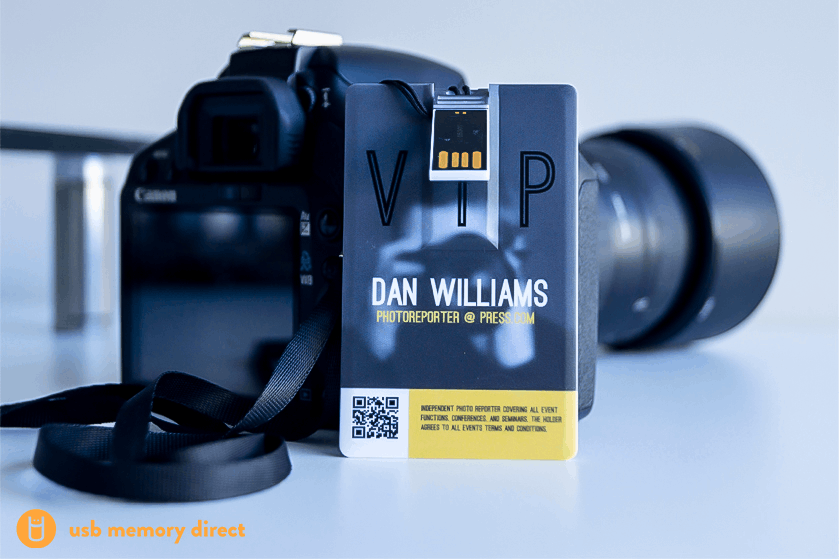
3. Use a Secure Photo Storage Site
Photo storage sites are available online, allowing you to store your photos for free or through a premium monthly subscription. These sites typically have strong security features as well, such as password protection and two-factor authentication, to help keep your data safe. They will also alert you if there is a suspicious login attempt so that you can change your password if necessary.
4. Use an App To Store Your Photos
There are apps available for storing your photos, such as Google Photos, iCloud Photo Library, Photo Vault, and more. These apps typically have strong security features to help keep your data safe and make it very difficult for someone other than the owner to access the files inside. Depending on your operating system or account, you may have photo storage included. If not, there are several options in your app store you can research to fit the one that best suits your needs.
5. Store Your Photos on Your Computer
If you don't want to store your photos online or on an external drive, you can always transfer them to your computer and store them on your local hard drive. As with any hard drive, use a strong security protocol to protect your pictures from hackers or nefarious entities.
Final Thoughts
Choosing the best method to store your photos is an important decision you need to make, whether it is a physical drive or cloud-based storage. While many enjoy uploading photos to social networks like Facebook and Instagram, those social platforms are not the ideal places to keep your precious memories and high-quality images since they compress images, altering the size and quality in many cases.

At USB Memory Direct, we understand how valuable your photos are and believe the best way to keep them safe is to have full control over how and where they are stored. We offer various photo storage options, from custom USB flash drives to external hard drives, that are perfect for storing your photos.
When you entrust our high-quality products with your memories, you can rest assured that your data is protected and always accessible when you need it. For more information about the products and solutions we offer, or for any questions you may have about a specific product, contact one of our specialists today.