
The Risks Of Using Random USB Flash Drives
In today's digital world, USB flash drives are a popular tool for storing and transferring data. Here at USB Memory Direct, we offer various services to ensure the security and protection of your USB Flash Drives. While we do everything we can to provide high-quality and safe drives, some malicious organizations or individuals might have a different agenda.
It is important to ensure your flash drives come from a trusted and reputable source. You may also come across flash drives just lying around in all sorts of places, but there are dangers you face if you decide to use them.
Recently we collaborated with students taking a cybersecurity class at Lake Mary Preparatory School. These students are working on a project to increase awareness of the risks of plugging in random USB flash drives. The students were kind enough to provide valuable insight on this topic, and here is what they had to say.
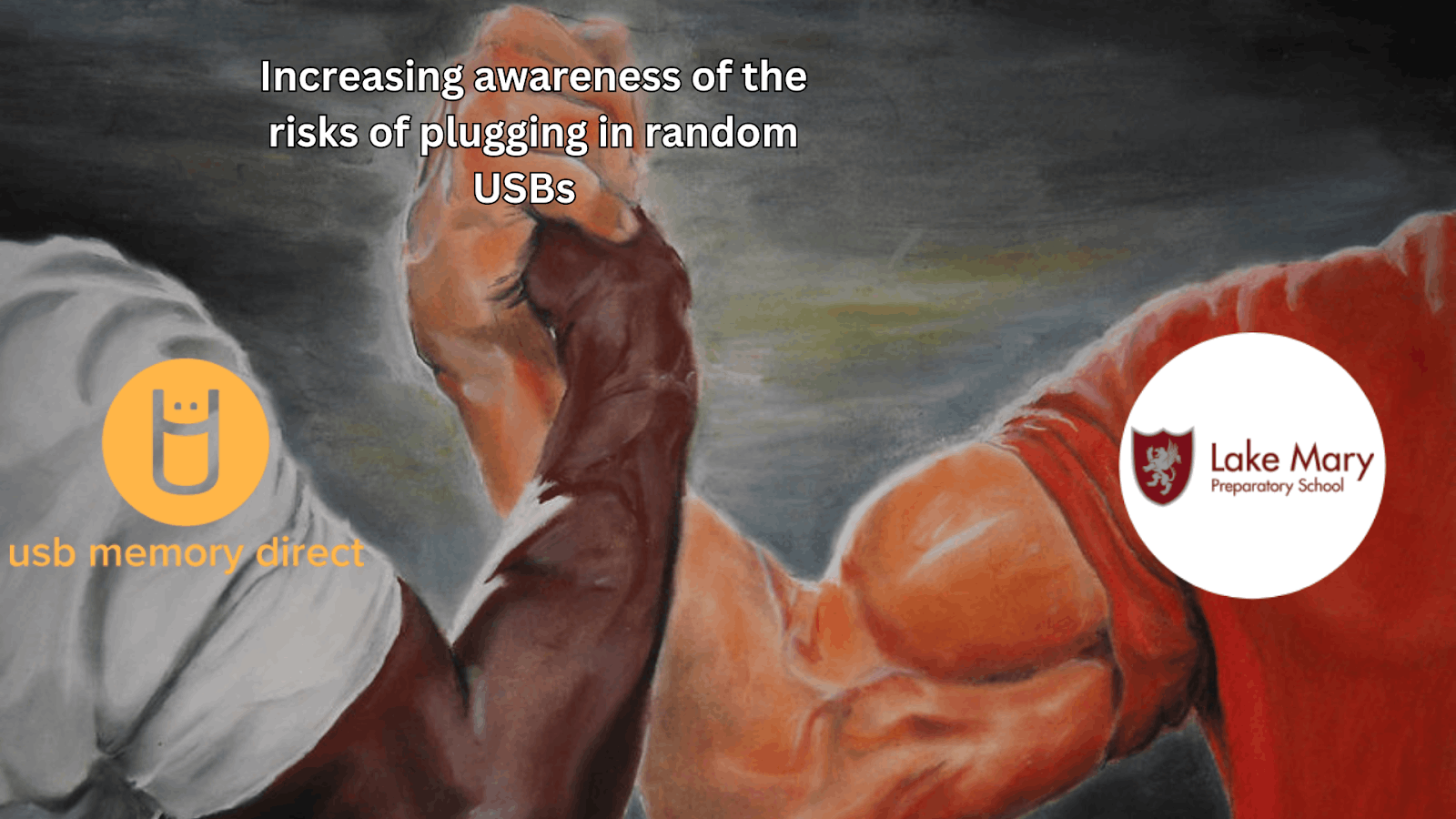
Why raise awareness about the risks of plugging in random USBs?
The security of our data and personal information is always a top priority. However, many people remain unaware of the risks associated with inserting unknown USB devices into their electronics. Cyber threats, like malware or ransomware, can be easily transferred via these devices. By educating the public about these risks, we aim to prevent potential security breaches, safeguarding individual data and our overall cyber health. - Lake Mary Preparatory School Students.
Advice for people who find random USBs?
Never Assume Safety: Treat every unfamiliar USB device as a potential threat.
Notify Someone: If found in a workplace or public setting, alert IT, Technical support, Security or Management. Make sure they understand the severity and potential damage a random USB can cause.
Avoid Personal Devices: Never insert an unknown USB into personal devices, as they may not have the same security protections as work devices.
Curiosity Costs: Tempting as it may be to check the contents, the risk of harmful software outweighs the benefit.
- Lake Mary Preparatory School Students.
How can you ensure a flash drive is safe before plugging it in?
Use a Dedicated Device: If checking the contents is essential, use a device that is not connected to any network and can be wiped clean afterward.
Antivirus Software: Ensure the device has updated antivirus software to scan the USB immediately upon insertion.
Specialized USB Scanners: There are dedicated devices and software solutions designed to check USB drives for malicious software without opening files.
- Lake Mary Preparatory School Students.
To summarize, if you find a random flash drive, you are better off not using it. If you do decide to use it, make sure your device is equipped with good antivirus software. Random flash drives can contain malware such as ransomware, spyware, or viruses. There are ways to remove viruses, but it is not always a guarantee it will work. Instead of putting yourself at risk of malware, you can get an affordable and unique USB flash drive. Guaranteed to keep your data safe.
Lastly, we want to thank Professor Mr. Martinez, Duncan, and the rest of the students at Lake Mary Preparatory School. We appreciate your wonderful insights and for bringing awareness to this important topic.