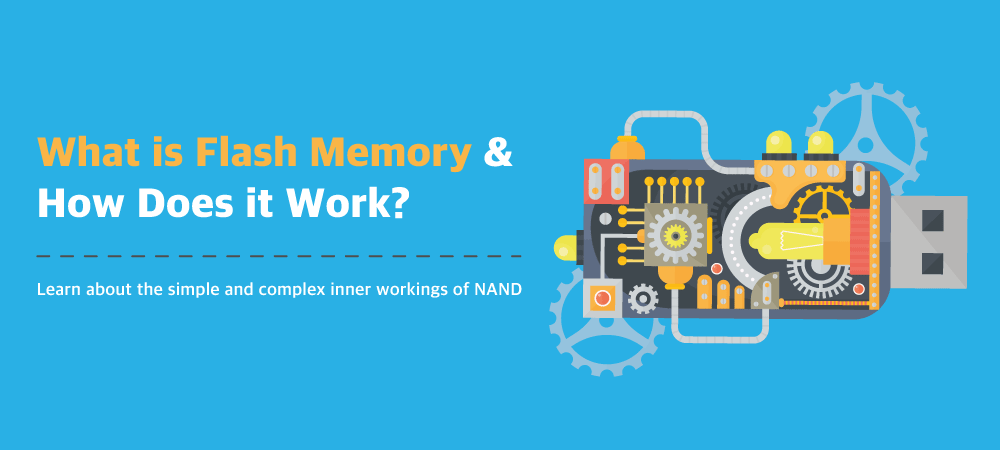
What Is Flash Memory and How Does It Work?
From your phone to your laptop to a custom flash drive, we live in the age of portable data. Flash memory, the solid state storage technology found in USB flash drives, is a big reason that our most important data can come with us wherever we go.
So, what is flash memory, and how does it work? The answer gets a little techy, but we've never been afraid of nerd stuff here at USB Memory Direct. Up ahead, we'll talk about the fundamentals of flash memory in terms that anybody can understand.

Source
What Is Flash Memory?
Flash memory is the most widely used data storage technology in consumer devices today. It stores our photos, our videos, our music, our documents and so much more. In fact, flash memory has mostly replaced the magnetic hard drive disks (HDDs) that used to be common in computers.
What makes flash memory so great is that it's non-volatile, which means that it doesn't require power to store data. It is also solid state, meaning that it doesn't have any moving parts. To get there, we turn to one of the most useful techniques in physics: telling electrons what to do.
How Does it Work?
The main component of most flash memory systems is a NAND memory chip. This chip uses tiny MOSFET transistors to "push" electrons through an oxide medium into a silicone "gate". These gates store electrons that a computer can read as 1's and 0's.
A NAND chip chains together millions or billions of these transistors and uses a logic controller to make them work together. To operate more efficiently, these chips write and rewrite memory in large blocks, even if only a few bytes are changing. This is part of why flash drives are fast enough for everyday use.
There's more to it, but these are the basics! For more insider info on how flash drives work, see our guide to what's inside a flash drive.
Advantages of Flash Memory
There are unique upsides that make it fundamental for the way we live our digital lives:
- Robust and Rugged: Because of its solid state, it's much more resistant to shocks from being bumped and dropped. It's not invincible, but it's much tougher than an HDD and easily rugged enough for most use cases.
- Non-Volatile: It does not require electrical power to store its data. Thus, users don't have to worry about data loss if power is removed.
- Inexpensive: Once upon a time, flash memory commanded a premium price. Today, however, the cost of the components has fallen dramatically. It is now extremely affordable, especially if you're purchasing cost-effective storage like bulk USB drives.
- Small Footprint: The days of bulky HDDs in consumer devices are long gone. NAND chips are extremely compact and can store large amounts of data.
Discover Unbeatable Prices on Custom USB Drives
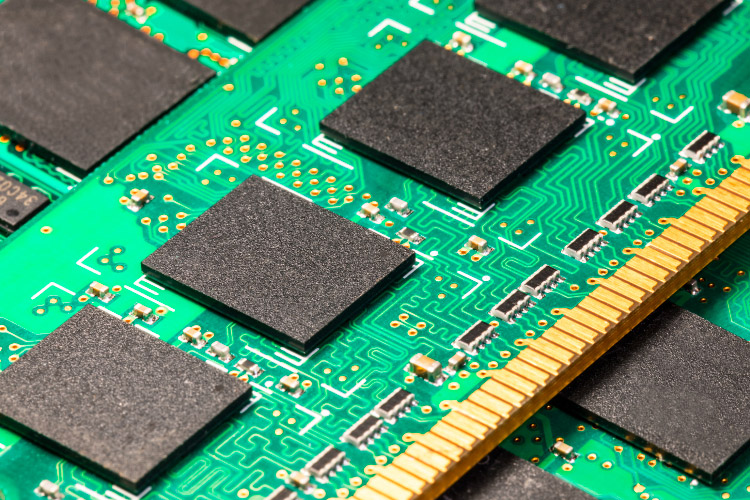
Source
The Drawbacks
For most use cases, there is really just one real drawback: its finite life span. Remember that NAND memory has to erase and rewrite whole blocks of memory rather than editing individual bits. Every time you do this, it uses what's called a "write cycle". This uses up a tiny bit of the metals inside the transistors, which will eventually be depleted over the course of many years.
Each NAND chip has a finite number of write cycles, although it's a high number; often 100,000 or more. Plus, different flash memory technologies handle write cycles differently, so one changed file doesn't necessarily equal one write cycle. Because of this, however, it's still a good idea to maximize your flash drive's lifespan by not editing files directly on the drive.
Applications of Flash Memory
You'll find this just about everywhere in today's technological landscape. These are a few of the most important ways that people put it to use:
- USB Flash Drives: As you might guess from the name, flash memory is how USB flash drives store data.
- Computer and Console Hard Drives: Most modern laptops, desktops and game consoles use a flash memory SSD rather than an HDD.
- SD Cards: These tiny memory cards use a flash memory chip to provide ultra-compact storage. They're common for phones with expandable memory, digital cameras and other devices.
- Mobile Device Memory: The built-in internal memory on devices like phones and tablets is also flash memory.
Bulk USB Drives: Best Selection, Best Prices!

Source
The Most Cost-Effective Way to Purchase Flash Memory
We've know there are many forms this is available in. For applications that demand easy customization, high portability and low price, custom USB flash drives are an outstanding choice.
Need a fast quote on high quality USB flash drives? Our friendly customer service will get you started with a free quote today. For more tech tips you can use in your everyday life, see our guide to USB-A vs. USB-C!